Subnet Masks
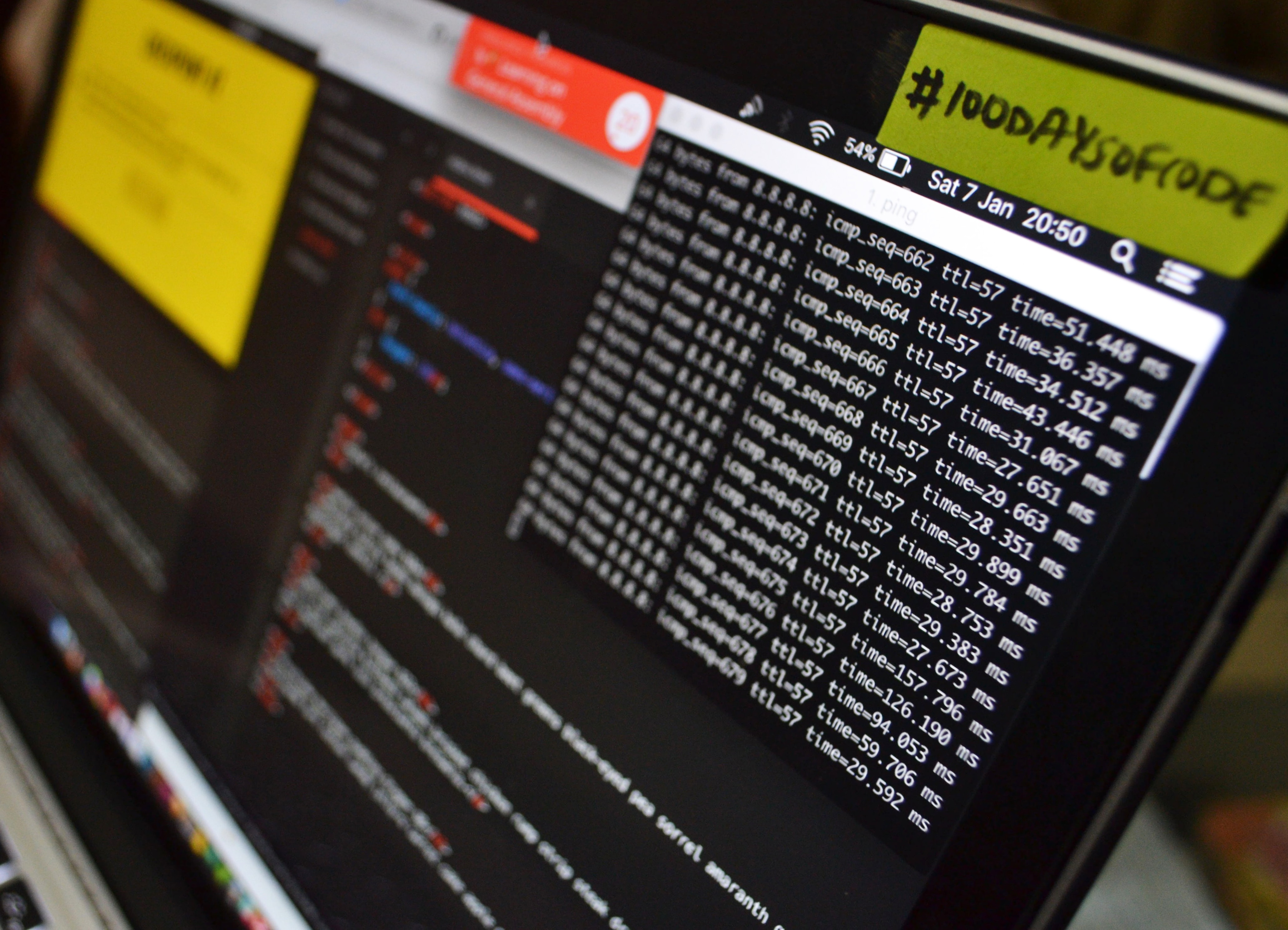
Subnet masks are needlessly confusing and often misunderstood.
What are subnet masks and how do they affect your life? In a gross abbreviation of how they actually work for real IT people – subnet masks control which IP address ranges your devices can talk to.
How Subnets Work
An IPv4 address, IE 10.101.100.1, is really just a 32 bit number, that we display as 4 “octets”. With subnets, you can prohibit different devices on the same network from talking to each other. This is where each device’s subnet mask comes into play.
The 4 octets of the subnet mask are linked to the 4 octets of the IP address. For our over-simplified purposes, each octet of the subnet mask can either be 255 or 0. 255 means that the IP address must match, and 0 means it can be any valid octet (0-255).
For Example
Say you have a device with the address 10.101.100.1 and a subnet mask 255.255.0.0. Because the first 2 octets of the mask are 255, the first two octets of the IP address of any device you want to talk to must match your first two octets - 10.101. The second two octets are 0, so the second two octets of any device you want to talk to don’t have to match anything.
- Your device can’t talk to
11.101.100.102– the first octet needs to match your address,10 - Your device can’t talk to
10.102.101.102– the second octet needs to match your address,101 - Your device can talk to
10.101.1.200 - Your device can talk to
10.101.100.102
Keep in mind that the device you want to talk to also has its own subnet mask, which follows all of the same rules. In almost every theatrical application, the subnet masks of all your devices should match.
ETC Equipment
The default subnet mask for all ETC products is 255.255.0.0 which means the first 2 octets have to match, but the other 2 don’t. All ETC products have a default IP range of 10.101.X.X.
ETC has a comprehensive addressing standard, including where to put some third party equipment like WiFi access points. You can read their entire guide here.
Most consumer access points have an IP address range something like 192.168.1.X, which is why usually nothing works when you just connect your laptop to the lighting network. If you want your laptop to play nice with the lighting network, you should change its IP address to 10.101.1.101 - 10.101.1.252, and make sure its subnet mask is 255.255.0.0.